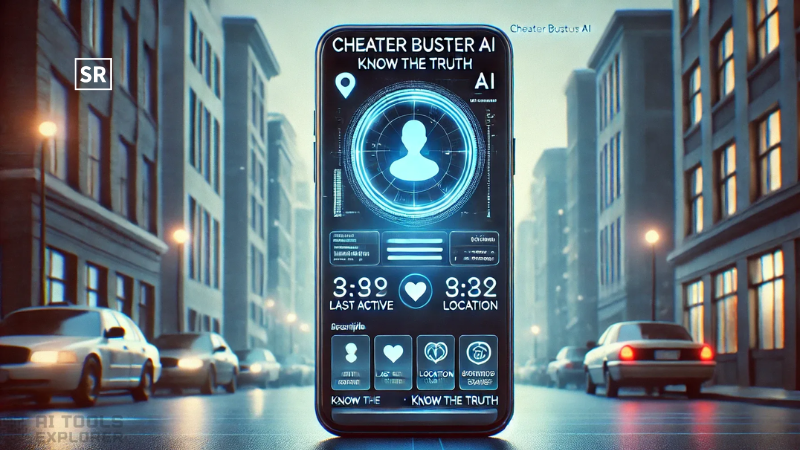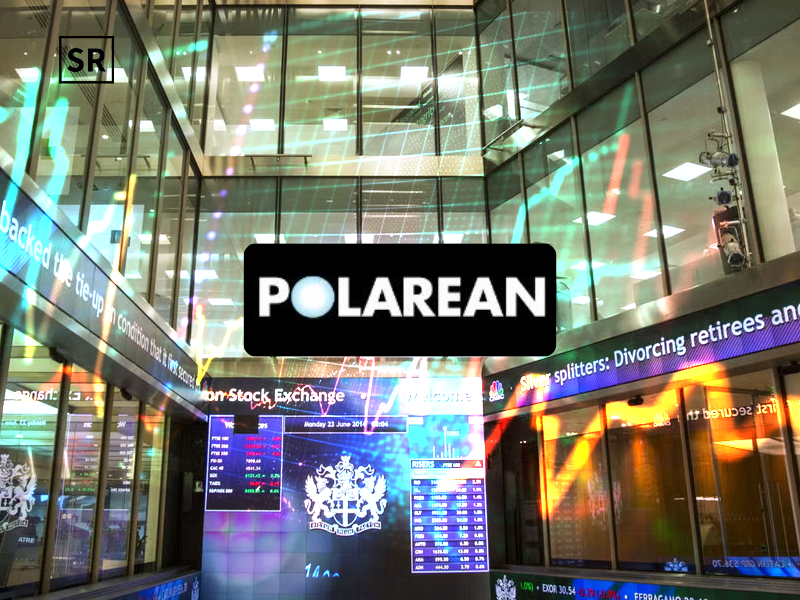The Xvid codec is a popular video compression format that reduces file size while maintaining good video quality commonly used in AVI files. When used with MX Player, one of the leading media players for Android, it enables smooth playback of Xvid-encoded videos. Although MX Player supports many formats out of the box, some devices may require the installation of a custom codec pack to fully support Xvid.
Once the correct codec is installed, users can enjoy high-quality video playback, including features like subtitles, hardware acceleration and gesture controls. This combination makes MX Player and the Xvid codec a reliable choice for watching compressed video files on mobile devices.
What is Xvid Video Codec?
Xvid is a free, open-source video codec that compresses digital video files using the MPEG-4 Part 2 standard. The name "Xvid" is "DivX" spelled backwards highlighting its role as an open alternative to the DivX codec. Xvid is designed to reduce file sizes while keeping video quality high, making it ideal for sharing or storing movies and TV shows. It’s commonly used in AVI files and can be played on many media players, DVD players, and portable devices that support MPEG-4 formats. Xvid remains a popular choice for encoding and playing back video content especially for users looking for a balance between quality and file size.
Read Also - Xvid Video Codec – Complete Guide
What is MXPlayer?
MX Player is a powerful and popular video player app for Android and iOS devices. Known for its smooth performance and wide format support it allows users to play almost any type of video or audio file without needing to convert it. MX Player also offers custom codec support which allows users to install additional codec packs for formats not natively supported. MX Player has expanded into a streaming platform in some regions offering free movies, TV shows and web series through its app.
Key features of MX Player include :
- Support for multiple video formats
- Hardware acceleration for smoother playback
- Multi-core decoding for better performance
- Subtitle support in various formats
- Gesture controls for easy navigation
What is the Xvid Video Codec for MX Player?
The Xvid video codec for MX Player is a software component that allows MX Player to decode and play Xvid-encoded videos which are typically compressed using the MPEG-4 Part 2 format. While MX Player supports many formats out of the box, some Android devices may not include native support for the Xvid codec. In such cases, users can install a custom codec pack (provided by MX Player) that includes Xvid support. These packs are usually labeled by CPU type (like ARMv7 or ARM64), and once installed, they enable MX Player to smoothly play .avi, .xvid and similar file types.
Using the Xvid codec with MX Player ensures:
- High-quality video playback
- Reduced file size with good compression
- Support for older and widely used video formats
Why Use Xvid with MX Player?
Saves Space: Xvid compresses videos really well, so you get good quality without taking up too much storage on your phone or tablet.
Works Easily with MX Player: MX Player supports Xvid, so you can play Xvid videos without needing to install anything extra.
Plays Smoothly: Xvid helps your videos play more smoothly, even in high quality, giving you a better viewing experience.
How to Download and Use the Xvid Codec with MX Player?
The Xvid Codec helps you play some video files that might not work otherwise. Once you install it you can watch those videos easily. Here’s a simple guide to help you install and use the Xvid Codec with MX Player.
Step 1: Try playing the video that needs the Xvid Codec in MX Player. If it doesn’t play, you’ll see a message asking you to install the codec. Remember which codec version MX Player needs.
Step 2: Open your web browser and search for the exact codec version MX Player asked for. Download it only from trusted websites like the official Xvid site or other safe sources.
Step 3: After downloading open the codec file and follow the instructions to install it on your device. Restart MX Player to make sure the codec is ready to use.
Step 4: Open MX Player again and play your video. If everything went well, it should play smoothly now. If not, check that you downloaded the right codec version and try installing it again.
How to Fix Xvid Video Codec Issues on MX Player?
If you are having trouble playing Xvid videos on MX Player, it can be really frustrating. Codec errors can stop the video from playing, show error messages or even cause the file to become corrupted. Converting the video might not always work and could even make things worse.
Step 1: Download Repairit
- Go to the Wondershare Repairit website and install the software.
- Open it, and in the Video Repair section, click the +Add button.
Step 2: Add Damaged Xvid Files
- Select your broken or unplayable Xvid video files.
- You can add multiple files at once.
- Click the Repair button to begin fixing the videos.
Step 3: Preview and Save the Fixed Videos
- When the repair is done, click Preview to check the result.
- If it looks good, click Save to download the repaired file to your computer.
Conclusion
The Xvid video codec when used with MX Player offers a reliable and efficient way to enjoy high-quality videos in smaller file sizes. With its excellent compression, wide compatibility and smooth playback, Xvid is a great choice for users who watch .avi or older video formats. MX Player support for custom codecs means you can easily add Xvid support if it’s not already built in. Whether you are watching movies, shows, or downloaded videos, using Xvid with MX Player ensures a smooth and space-saving viewing experience on your Android device.
Recommended Stories for You

Bitcoin Cash (BCH) Price Prediction (2025, 2026, 2027 – 2030): Expert Analysis & Predictions
Kailee Rainse May 28, 2025


 Follow us
Follow us Follow us
Follow us