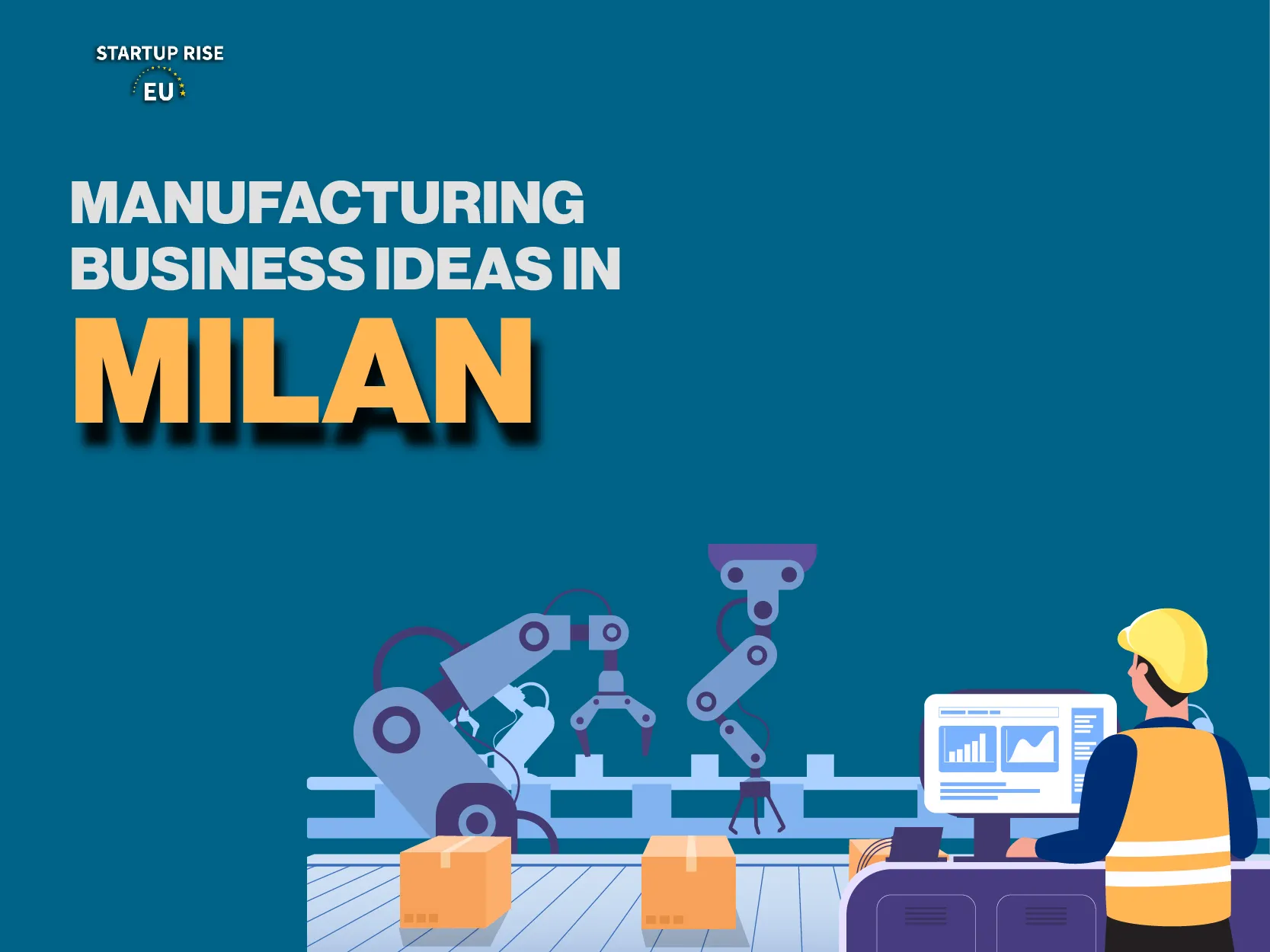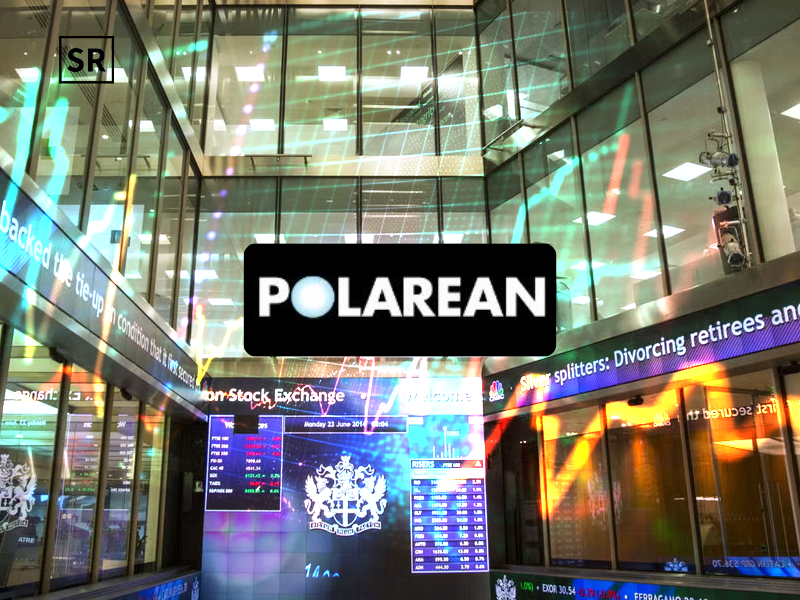Time Blocking Apps are specialized productivity tools that help users plan and manage their time more effectively by dividing their day into dedicated time slots for specific tasks or activities. Instead of relying on long and often overwhelming to-do lists, these apps encourage users to schedule focused periods for work, study, meetings, breaks or personal time. This structured approach helps reduce procrastination, limit distractions and boost concentration by allowing users to focus on one task at a time.
Most time blocking apps come with features like calendar syncing, task prioritization, reminders, analytics and customizable schedules, making it easier to plan each day with clarity and control. They are especially useful for professionals, students, and entrepreneurs who juggle multiple responsibilities and need to maximize productivity while maintaining a balanced lifestyle.
What is Time Blocking?
Time blocking is a time management technique that involves dividing your day into specific blocks of time, with each block dedicated to a particular task, activity, or type of work. Instead of working from an open-ended to-do list, time blocking encourages you to plan your schedule in advance and allocate focused periods for different responsibilities such as meetings, deep work, exercise, or personal breaks. This method helps you stay organized, minimize distractions and maintain control over your time by ensuring that every part of your day has a clear purpose.
By organizing your schedule visually time blocking helps you focus on important tasks and avoid multitasking which can lower productivity. It also supports a better work-life balance by letting you set aside time for both work and personal activities. Whether used by students, professionals, or entrepreneurs, time blocking is an effective way to enhance focus, improve efficiency, and create a more intentional daily routine.
RECOMMENDED FOR YOU

QinetiQ Group Share Price Prediction 2025, 2026 to 2030 – Expert Analysis
Team SR
Oct 28, 2025
What makes the best time blocking app?
The best time blocking apps combine several key features that enhance productivity and streamline daily planning. These include seamless integration with existing calendars (such as Google, Outlook or Apple), intuitive interfaces and the ability to manage both tasks and events in one place. Customization options such as color-coding and adjustable time slots, let users set up their schedules the way they like. Extra features like AI scheduling, task automation and team collaboration tools can make managing time even easier and more efficient. Here are the key criteria I used to identify the best time blocking software:
Integration with your existing calendar - Being able to sync a time blocking app with your current calendar saves time and reduces scheduling errors, making this feature essential.
Ease of use - Some apps can be confusing or overly complicated, so I prioritized tools with a simple, intuitive interface that’s easy to navigate.
Calendar and tasks in one place - Managing projects and to-dos across multiple platforms can be frustrating. The best time blocking apps centralize tasks and calendar events, either through built-in features or integration with project management and to-do apps.
Customization - Customizable options like colors, themes, lists, alerts, and notifications allow users to tailor the app to their daily workflow. I focused on apps offering enough flexibility to meet most people’s needs.
Integration with other tools - Beyond calendar syncing, integration with other apps and tools enhances the overall productivity experience, adding convenience and efficiency.
Using these criteria, I evaluated 33 apps and tested the top 19 through a detailed process that included:
- Creating an account and completing any onboarding walkthroughs
- Syncing Google Calendar
- Blocking time for tasks, meetings and events
- Exploring calendar views and drag-and-drop functionality
- Customizing settings for focus time, working hours and buffer periods
- Adding organizational projects, lists, tags and color coding
- Testing advanced features such as automated scheduling, team collaboration and billable time
Top Time Blocking App for Daily Planning
Sunsama
Sunsama is a digital daily planner designed to help individuals and teams organize tasks, manage time, and maintain a balanced work-life routine. It offers a structured approach to planning, encouraging users to prioritize tasks, set realistic goals, and reflect on their daily achievements. By integrating with various tools like Google Calendar, Outlook, Asana, Trello, Notion, and Slack, Sunsama consolidates tasks from multiple platforms into a single interface, reducing the need to switch between apps. Its time-blocking feature allows users to allocate specific time slots for tasks, promoting focused work sessions and minimizing distractions.
The app also includes a "Focus Mode" that temporarily mutes notifications, helping users concentrate on their current task. At the end of each day, Sunsama provides a guided reflection to assess progress and plan for the next day, fostering a sense of accomplishment and continuous improvement. While Sunsama is particularly beneficial for professionals seeking a mindful approach to productivity, its pricing may be a consideration for some users. Overall, Sunsama stands out as a comprehensive tool for those looking to structure their day intentionally and achieve sustainable productivity.
Morgen
Morgen is an all-in-one productivity platform that brings together task management, calendar scheduling and time blocking in a single interface. Built for professionals and teams, it merges multiple calendars, including Google, Outlook, and Apple, so users can manage all their commitments without constantly switching apps.
The platform also integrates with popular project management tools like Todoist, Notion, Obsidian and ClickUp, displaying tasks from different platforms in one unified calendar view to simplify workflow and save time. Morgen offers a free plan with essential features, while its premium plans provide advanced options such as AI-powered scheduling, team collaboration, and additional integrations.
SkedPal
SkedPal is an AI-powered productivity tool that turns your to-do list into a smart, time-blocked schedule. It works smoothly with popular calendars like Google Calendar, Office 365 and iCloud as well as project management apps such as Asana, Todoist, and ClickUp. Its key feature is an intelligent scheduling system that automatically prioritizes tasks based on deadlines, energy levels and personal preferences, adjusting your schedule as needed to make sure important tasks get done on time.
SkedPal offers two main ways to plan your day: Time Blocking which assigns specific time slots to tasks, and Bundling, which groups related tasks for more flexible scheduling. It also includes features like infinite nested lists, a prioritization board for detailed organization and a "Time Map" to visualize and allocate your daily activities efficiently.
Toggl Track
Toggl Track is a flexible time-tracking tool designed to help individuals and teams keep track of work hours efficiently. It’s ideal for freelancers, small businesses and creative teams such as design and marketing departments offering a simple way to boost productivity without added complexity. The platform includes features like one-click timers, manual time entries and offline tracking, giving users flexibility in how they record their time. Time entries can be viewed in a calendar format that integrates with Google and Outlook providing a clear overview of schedules.
Toggl Track supports over 100 integrations with tools like Jira, Salesforce and Asana, allowing users to track time directly within these apps. It also offers automated time tracking, capturing activity on apps and websites in the background, with options to include or exclude this data. For teams Toggl Track provides shared time entries, reminders and access level management to enhance collaboration and ensure everyone stays aligned. Detailed reporting and analytics help users monitor productivity and manage billable hours effectively. Toggl Track is a powerful, user-friendly solution that simplifies time tracking, improves productivity, and integrates smoothly with other tools and platforms.
Clockwise
Clockwise is an AI-driven time management and calendar optimization tool designed to help individuals and teams manage their schedules more efficiently. It offers features like automatic meeting scheduling, focus time blocking and conflict resolution to ensure your calendar is always optimized for productivity. The platform works easily with popular calendar apps, giving real-time updates and showing team availability, making it very useful for any organization. Clockwise combines a smart calendar system with a personal scheduling assistant to make managing your workday simpler.
By analyzing data across multiple calendars, it takes into account the preferences of individuals, teams and organizations, identifies flexible meetings, resolves conflicts, and suggests alternative meeting times that may not appear as free. The tool also handles scheduling logistics, sending invites, and automatically rescheduling conflicting events. Available for Google and Microsoft Calendar, Clockwise supports flexible meetings, focus time and scheduling links, while integrating with apps like Slack, Zoom, Asana, and Trello to help users manage schedules and collaborate seamlessly.
Conclusion
Time Blocking Apps are valuable tools for enhancing productivity and managing time efficiently. They help users organize their day by assigning dedicated time slots to specific tasks, reducing distractions and minimizing the tendency to multitask. Many of these apps also integrate with calendars, to-do lists and project management tools, allowing users to plan, track and prioritize their activities all in one place. With features like reminders, analytics, and collaborative options for teams, Time Blocking Apps provide structure and clarity, making it easier to focus on what matters most. Whether for individuals or teams, these apps promote better time management, improved workflow, and a more balanced and productive daily routine.


 Follow us
Follow us Follow us
Follow us