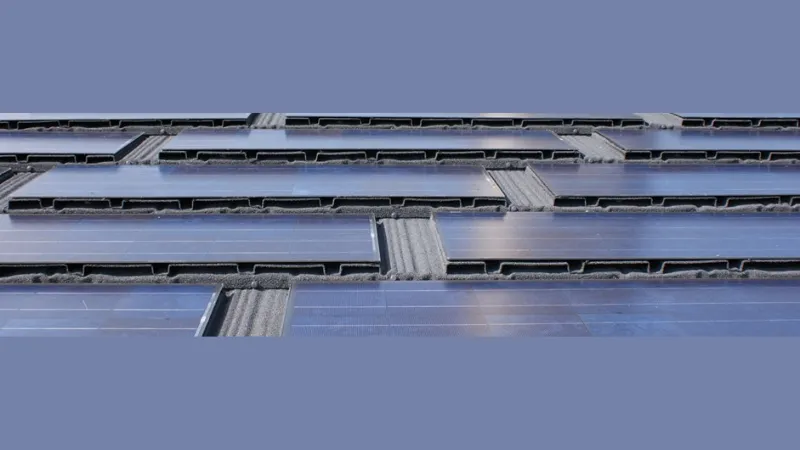From Link to Spotlight: Transforming Blog Posts into Scroll-Stopping Videos
Oct 13, 2025 | By Team SR
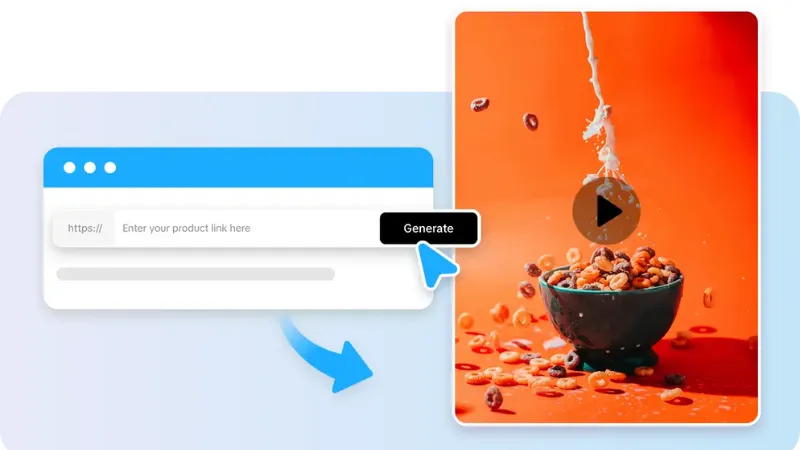
Just picture this: you've spent hours on a blog post you really put effort into. It's insightful, valuable, has your voice, and the personality reflected is engaging; just, it's sitting there on your website collecting dust. On the other hand, TikTok, Instagram Reels, and YouTube Shorts are full of engaging content that pulls eyeballs in 15 seconds or less.
Suppose you can take that well-thought-out blog post and breathe new life into it—not in text form, but as an engaging video that speaks for itself. That is where the power of a URL to video converter such as Pippit, shines through. Rather than rewriting or editing by hand, you can insert a link and see it turned into a finished video clip, ready to enthrall the algorithm and your viewers in turn.
In this blog, we'll explore how creators, marketers, and brands can breathe new life into long-form content by slicing it into irresistible video bites.
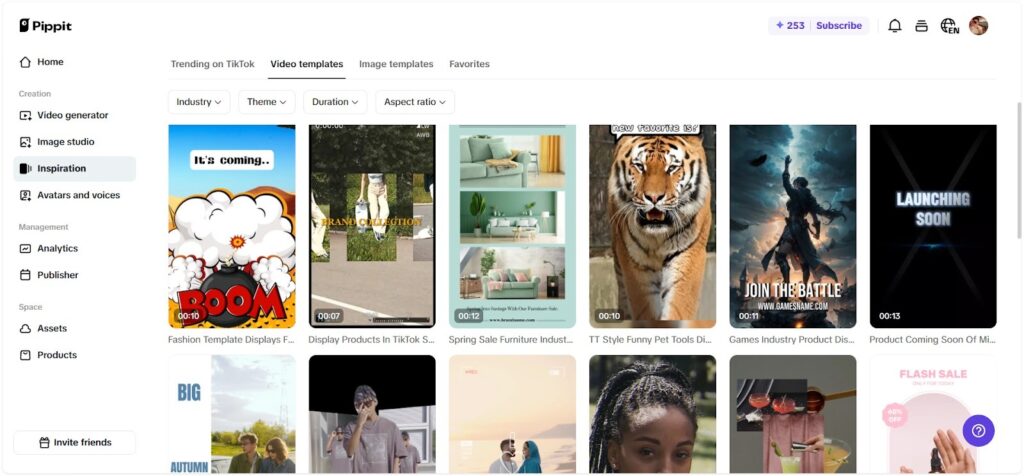
Turning blogs into video: the remix culture of marketing
The internet survives on remix culture. Memes, remakes, duets—humans love to take something that is already there and recreate it in a new form. Blog-to-video conversion is no exception. By passing your blog entries or newsletters through Pippit, you are literally remixing your content into a visual narrative suited for the quick pacing of current platforms.
Long paragraphs become captions. Key takeaways become animated headlines. Illustrations become short clips. It's not about leaving behind your writing—it's about adding rhythm, images, and motion to it so it can perform well when attention spans are limited.
Why scroll-stopping videos trump static posts
Consider how you watch content on Instagram or TikTok. Would you prefer to stop and read a lengthy caption—or more quickly take in the same thing through images, voiceover, and on-screen text? Videos entice your viewers to experience the energy of your message rather than read it.
Videos also increase discoverability. TikTok and Instagram algorithms are coded to favor short, snackable clips. Converting your blogs into videos means they're no longer limited to the SEO ranking of your site—they can spread socially, initiating shares, saves, and conversations.
For newsletters, this shift is even more impactful. Picture showcasing your most recent article as a brief 20-second teaser video inserted in your email—now, that scroll becomes a click-through.
Beyond words: accessibility and design choices
By repackaging blogs as videos, you're not only following trends—you're enhancing accessibility as well. Individuals with varying learning styles, language abilities, or disabilities tend to find videos more friendly than blocks of text. Putting captions in them makes it inclusive, while the visuals provide context that mere words cannot.
This is where you can even play around with stripping out excess overlays. For example, if you need to remove text from video that disfigures your visuals, it's simple enough to do in edit tools such as Pippit's editor. The outcome? Cleaner, crisper, more powerful storytelling.
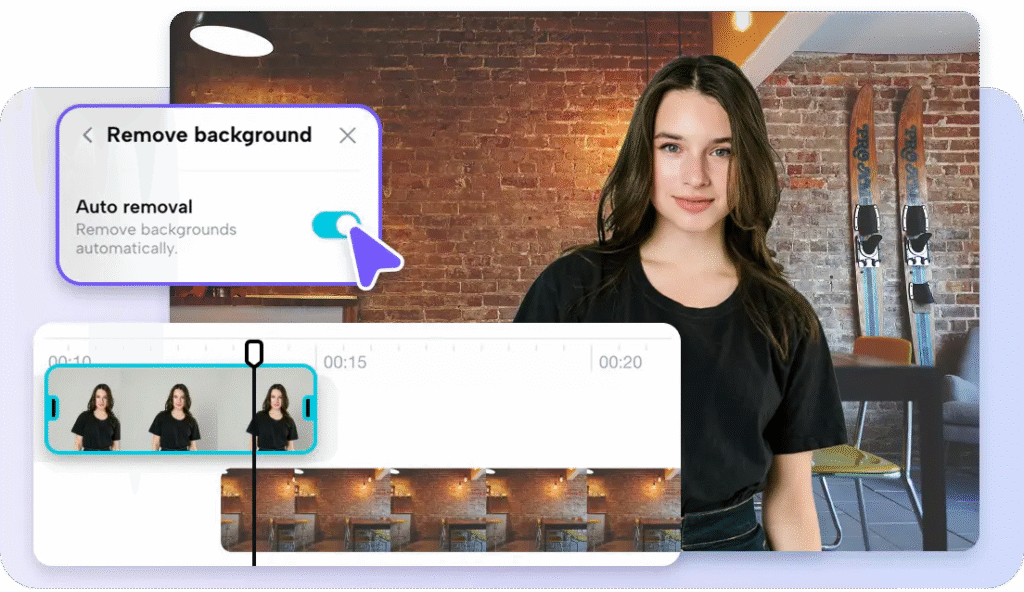
Transforming playlists into lyric-based narratives
One of the cleverest tips is taking a cue from music culture. With the use of Pippit's lyric video generator, you can design your blog-to-video projects with in-screen text animations that seem to live, breathe almost like music lyrics throbbing in rhythm. Rather than simply dropping static text, your blogs can dance and breathe like song lines. Such a design is perfectly suited for blogs that abound with quotable lines, motivational sayings, or poetic lines.
From blog link to smooth video: your step-by-step with Pippit
Want to do it yourself? Here's how to convert your blog or product URL into an interesting video with Pippit.
Step 1: Go to Pippit's video generator tool
To start, register for Pippit and go to the Video Generator tab. From there you can enter the product URL in the text box or click Add Media to upload your product clips and images (photos). The site will obtain product information from the link, which includes the description and specs. You will be able to edit the product name, alter features, and select or delete images. If you want to add more images or videos, you can click the plus sign and upload from the computer or cloud storage.
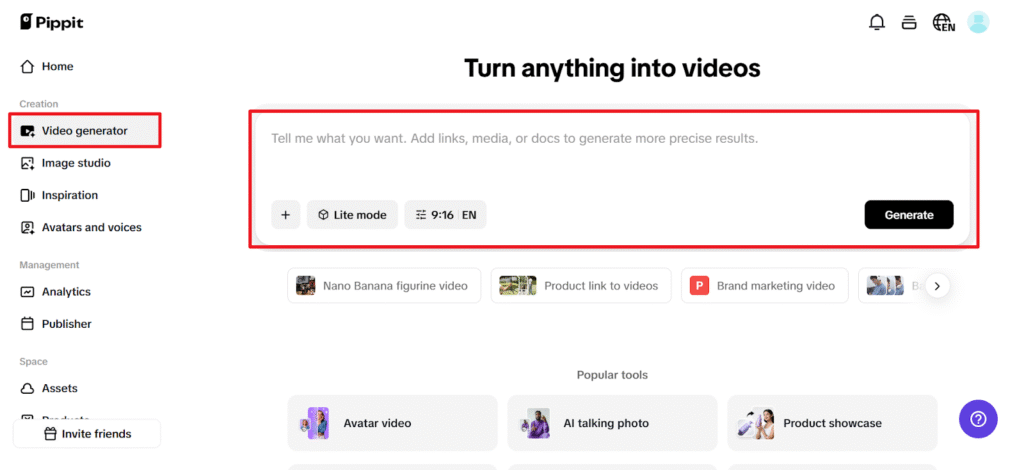
Step 2: Adjust video settings
Next, click Advanced Settings, where you will be able to choose the video length (15, 30, 45 or 60 seconds) and the aspect ratio based on the platform you are targeting (TikTok, Instagram, Facebook, etc.). In the Video Settings section, the site provides script options generated from popular TikTok trends, which you can select up to four at one time. You can also add a custom script if you prefer. Finally, you'll enter the Avatar section, where you can select an AI avatar to match your target market. Smart Match will select the best avatar and voice option for you automatically. You can modify the voice options or select Smart Match, and it will automatically generate a voice to match the avatar.
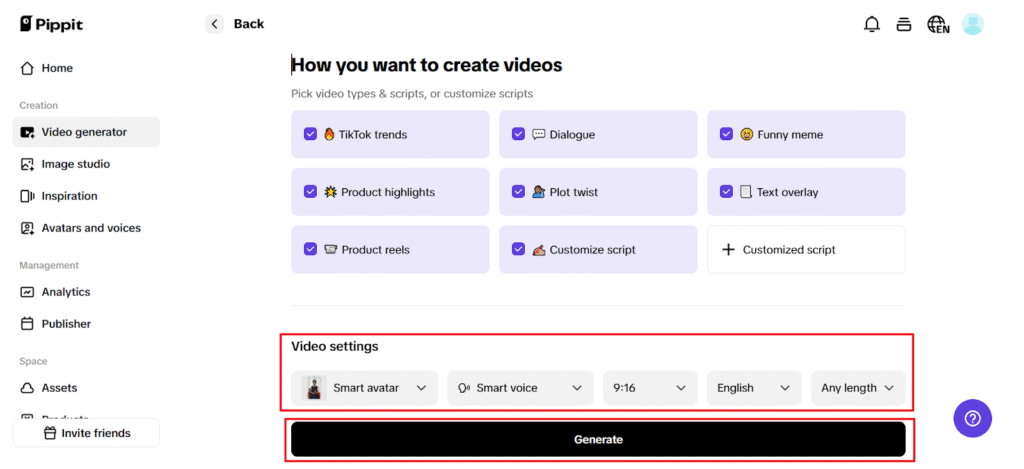
Step 3: Personalize and save your video
Once you've created your video, tap the scissors icon to bring up the video editor. You can then trim, shorten, or replace content further in the video here. You can also tweak the script and voice within the editor itself. To insert additional media (pictures, videos, text, or objects), drag and drop them into the editing strip.
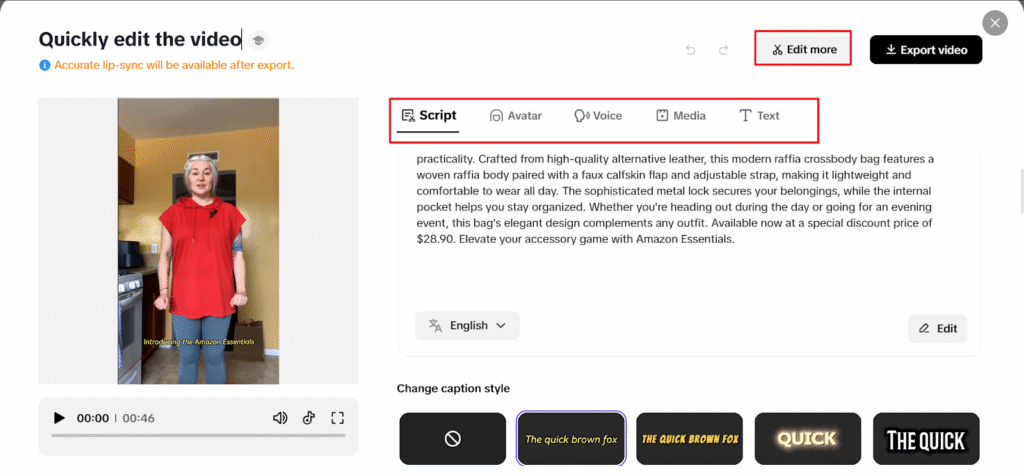
You can also include closed captions, auto-generated or edit yourself. When you are satisfied, click the Export button to save your video to your computer.
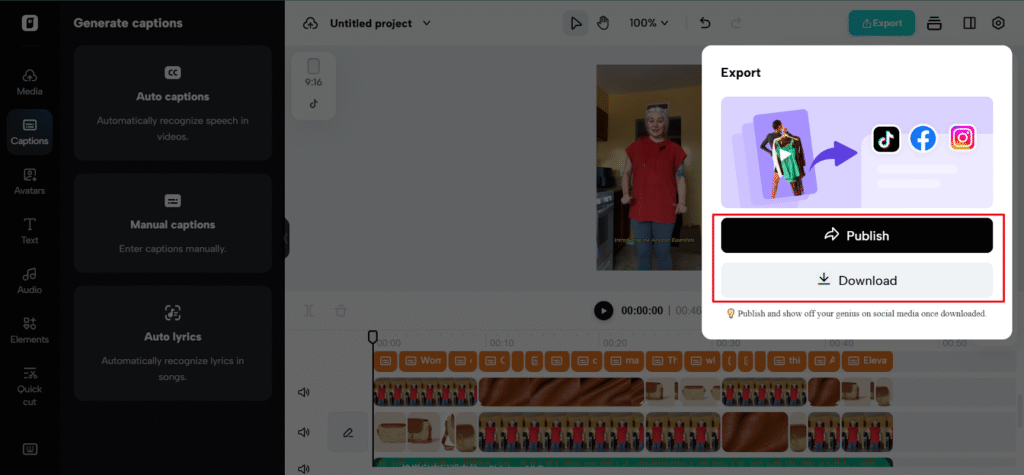
Keeping up with trends: videos that reflect culture
The magic of blog-to-video conversion is how effortlessly it responds to cultural changes. Once a trend becomes popular on TikTok, you do not have to pen a new post—you can repurpose your current content, formatted with the same trending audios, cuts, or transitions.
This adaptability makes your content evergreen but always seasonally attired. Months-old blogs can feel fresh again when they're re-purposed as video and topped with a trending visual style.
The secret edge: from static repositories to living content
If you consider your blog library to be an inanimate archive, blog-to-video repurposing makes it a thriving ecosystem. Each blog is a seed that can germinate into videos, shorts, reels, and teasers. You're not building from ground zero; you're adding value onto work that you've already done.
To others, even the most aged newsletter issues seem to take on new life. Paste the archived URL into a converter and instantly your year-old observations reappear as new, applicable videos.
This is also an ingenious means of scaling content creation without filling with large teams or exhausting your creativity.
Marrying strategy and storytelling: Pippit as your partner
You can already understand how blog-to-video conversion is less about giving up writing and more about taking it to new avenues. You don't have to worry about manual editing or mastering complex tools with Pippit—the platform is made to make this experience hassle-free. Whether you are a business owner converting product descriptions to Reels, a content creator retooling blog posts for TikTok, or a marketing professional refreshing newsletters with video teasers, Pippit offers you a creative advantage.
So the next time you push publish on a blog, don't just let it sit there. Give it its moment of glory. Let Pippit turn it into a scroll-stopping video that connects with people where they are.
Want to put your blogs in the short-form spotlight? Test Pippit today and begin turning your URLs into videos that not only educate but actually perform!


 Follow us
Follow us Follow us
Follow us