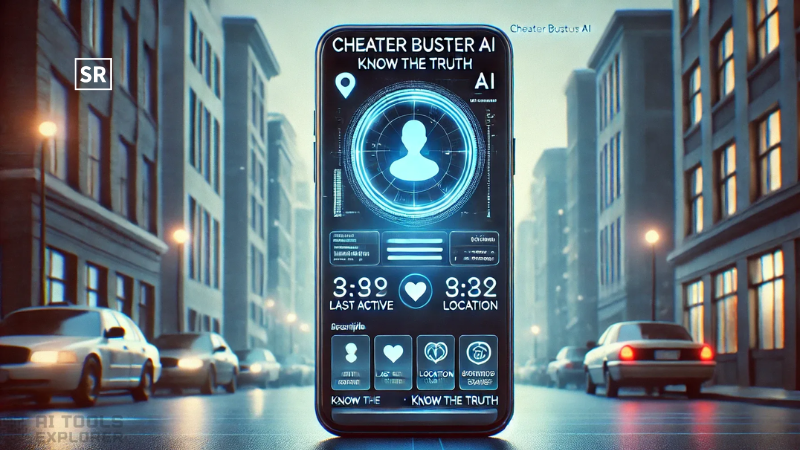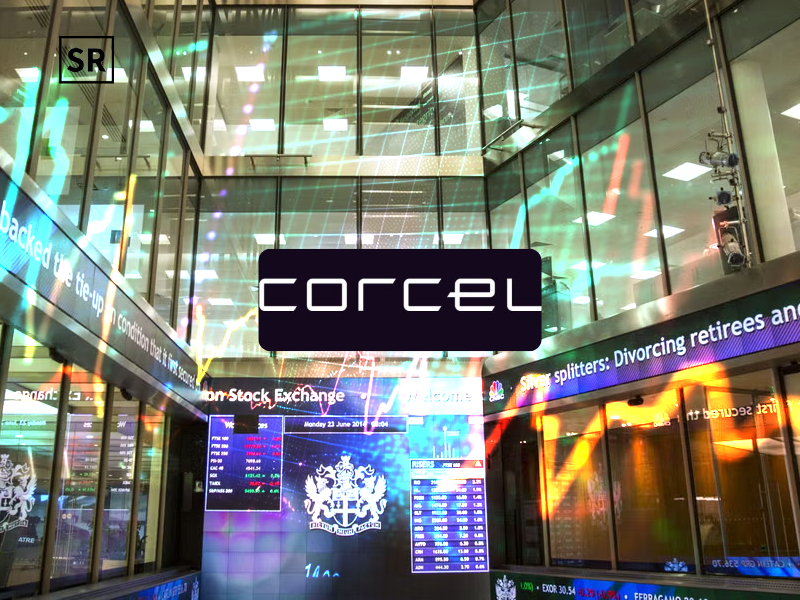In today's world, where videos are a big deal for consumers and businesses, creating engaging videos to promote products or brands is one of the important parts. If you think that only big movie studios or high-budget music videos need high-end video editing software, then you are wrong.
SUMMARY
- the majority of people stay at home and consume digital content during the COVID-19 pandemic.
- There are several video editing programs on the market, but you must select software based on your company's requirements and tastes.
In addition, the majority of people stay at home and consume digital content during the COVID-19 pandemic. Because of this, many people now consider reading information to be a habit, which is why digital content is crucial for marketers. Therefore, using professional-looking video editing software is essential for producing high-quality content in videos.
Explore more - Free AI Image Generator
Top 10 Video Editing Software for 2025
Here is the best free video editing software overall:-
RECOMMENDED FOR YOU

SSP Group Share Price Prediction 2025, 2026 to 2030 – Expert Analysis
Team SR
Jul 31, 2025
Invideo
One of the most advanced video editing programs, Invideo allows users complete control over the branding and content of their videos. The Platform is intended specifically for companies, independent contractors, marketers, etc.
Numerous pre-built themes, product advertisements, article videos, webinars, and marketing videos are included with the platform. In addition, the platform offers certain fundamental features like filters, cutting tools, animations, and scene transitions to enhance your movies.
Movavi Video Editor
One of the greatest tools for editing videos on software is Movavi Video Editor. This software is available for download from their website and is among the greatest options for novices. The Platform produced home films and presentations with a polished appearance.
Chroma key, 4K support, and video stabilization are a few of its features. There's a free version available too. Additionally, it has built-in functions including sound, backdrop, and music presets.
Final Cut Pro
One of Apple's well-known video editing programs is Final Cut. The software includes state-of-the-art, premium-quality tools.
The software is designed specifically for MacBook users and offers high-end video editing tools. With their sophisticated gear and software, editors are able to edit videos quickly and expertly.
Adobe Premiere Pro
One of the most popular programs for editing videos is Adobe Premiere Pro, which offers numerous capabilities like color correction, multi-camera editing, and non-linear video editing.
With the ability to edit full-length videos down to 30 seconds, it is the ideal tool for editing videos of any kind. Running it on a Mac or PC is simple.
VideoPad
A free video editing program is called VideoPad. The software is designed specifically for small and medium-sized enterprises and independent contractors. It offers simple-to-use tools for cutting, trimming, and editing videos.
In addition, it has green screen support, 3D editing, 360-degree video editing, and video stabilization features. Paid options are available to those who desire additional functionality. The software is compatible with Android, Mac, and PC devices.
BeeCut
One of the easier-to-use video editing programs is BeeCut. The Platform is designed for single people, small businesses, and medium-sized enterprises. Unlike other professional video editing tools, the platform's WYSIWYG video editor features a minimal learning curve for users.
A few pre-built features of the platform are ready-to-use creative masks, filters, and video transitions. In addition, it provides picture-in-picture, audio editing, video stabilization, numerous timeline layers, video intros, and more.
Fastreel
Movavi presents Fastreel, an application that is easy to use. The Platform provides user-friendly tools for creating, editing, and improving video content.
The Platform includes a number of features, including split-screen editing, choices for stop motion, the ability to rotate, trim, and merge videos, and the addition of SRT. In order to assist customers in editing their videos, it also provides a free soundtrack collection. I also have a free basic plan available.
Lumen5
One of the most potent video editing programs available is Lumen5, which offers top-notch video marketing capabilities to help firms. A special feature of the platform allows users to turn articles and blog entries into videos.
With the use of templates, the program also assists users in creating original films for a range of platforms, such as YouTube and Instagram. Additionally, users can select resolutions based on their needs.
iMovie
A free video editing program made exclusively for Apple products is called iMovie. This app is available for download from the App Store. The Platform provides a number of photo and video editing capabilities. Files from local disks and online storage can also be imported by users. In addition, they make effects, titles, and music.
The user can create transitions, alter colors, and change the quality of their videos with the use of this application. Users of the platform can also alter the video's background and access over ten different kinds of filters.
WeVideo
One of the well-known programs for editing videos that works with any device or browser is WeVideo. This software is simple to use on PCs, Macs, Chromebooks, Android, and iOS devices. The application offers a user-friendly interface along with a number of sophisticated video editing features.
The program makes use of JumpStart technology, which makes it simple to combine the benefits of desktop editing with cloud-based video editing. The platform facilitates the online sharing of high-quality videos by users. Additionally, it supports a variety of visual, audio, and image formats.
Doodly
Doodly is an excellent software for editing videos that allows users to make whiteboard animations. Utilizing whiteboard animations to draw in, hold the attention of, and ultimately convert viewers is made easier by the program.
Additional capabilities provided by the platform include music, voiceovers, backgrounds, props, and other sound and visual effects. Drag-and-drop is another feature provided by the Platform.
Conclusion
There are several video editing programs on the market, but you must select software based on your company's requirements and tastes. Choose iMovie and this kind of software if you're seeking for something user-friendly, as every software has an own style. If you're searching for a flexible web platform, try WeVideo and Smillir apps.
If you want something more sophisticated, try HitFilm or apps that are similar. Thus, always take your editing demands and money into account while choosing software. It's the best method for selecting appropriate software.


 Follow us
Follow us Follow us
Follow us