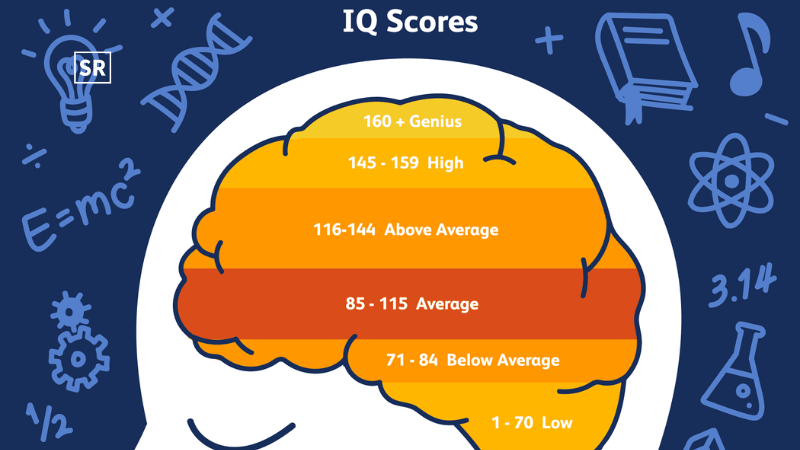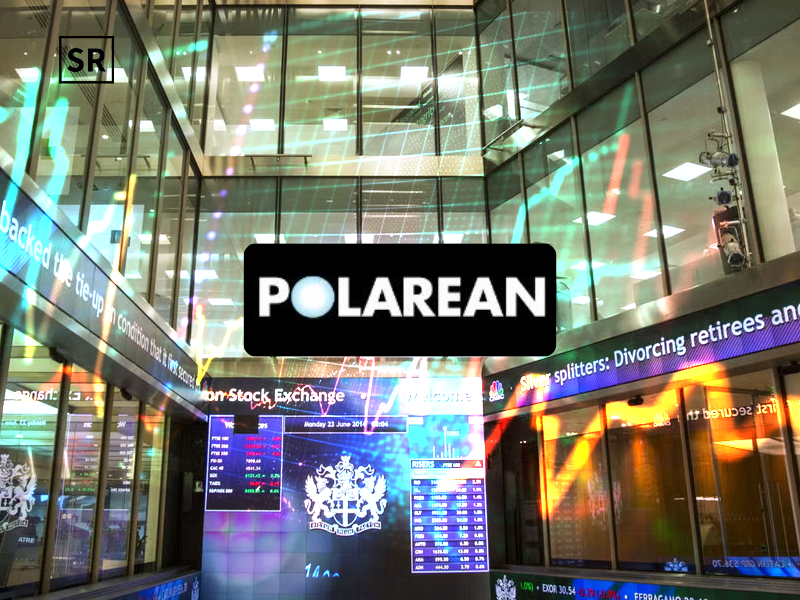Data analysis tools are software applications used to examine, process, and interpret data in order to find useful information and support decision-making. These tools help users organize raw data, identify patterns, and generate insights through calculations, charts and reports. Commonly used tools include Excel for basic data tasks, SQL for managing databases and programming languages like Python and R for more advanced analysis and automation.
Visualization tools such as Tableau and Power BI allow users to create interactive dashboards and graphs making data easier to understand and share. These tools are widely used in fields like business, science, healthcare and education.
Top 10 Best Data Analysis Tool
Data analysis tools help users make sense of data by organizing, studying, and visualizing it. These tools are widely used in business, research, and many other fields. Some of the best and most popular data analysis tools include:
Tableau
Tableau is a popular and easy-to-use tool for data visualization and business intelligence. It helps people turn raw data into clear charts, graphs, and interactive dashboards. You can connect Tableau to different data sources like Excel, databases or cloud services and create reports without needing to write code. Tableau is known for its drag-and-drop features and a user-friendly interface, which makes it useful for both beginners and experts.
It can handle large amounts of data and is used in many areas like business, finance, marketing, and research to make better decisions using data. With Tableau, individuals and teams can easily build and share interactive dashboards and visual reports, even without strong technical or programming skills. It is considered one of the best tools for making data easy to understand and use.
Power BI
Power BI is a data analysis and visualization tool made by Microsoft. It helps users connect to different data sources, understand the information, and create interactive reports and dashboards. You don’t need advanced programming skills to use it. Power BI has an easy-to-use, drag-and-drop interface, and it works well with other Microsoft tools like Excel, Azure, and SharePoint.
It lets you turn complex data into charts, graphs and maps, making it easier to see trends and share results. It's a great choice for beginners and is widely used in areas like business, finance, sales, and marketing. Since it’s cloud-based, you can access your reports anytime and mix data from many sources in one place. Power BI is one of the best tools for turning raw data into clear, useful insights.
Google Analytics
Google Analytics is a free tool from Google that helps website owners see how people use their websites. It shows useful information like how many people visit, where they come from (such as Google, Facebook, or other websites), which pages they view, and how long they stay. It also tells you what visitors do on your site, what devices they use (like phones or computers), and whether they take actions like signing up or buying something.
This helps you see what’s working and what needs improvement. Think of Google Analytics as a tracker or helper that gives you clear reports so you can understand your website better and make smarter choices to grow your business or blog.
KNIME
KNIME is a free and open tool that helps people analyze data without needing to write any code. It lets you create data workflows by simply dragging and dropping blocks, making it easy to use for both beginners and experts.
KNIME can connect to many different types of data and offers lots of tools for processing, analyzing, and visualizing information. Because it makes complex data work simpler, it is popular among data analysts and scientists. People use KNIME in many fields like finance, healthcare, and marketing to make better decisions based on data.
Alteryx
Alteryx is a smart tool that helps people work with data easily. It lets you gather, clean, and analyze information from different places without needing to know how to code. With its simple drag-and-drop design, anyone can build data workflows and get useful results fast.
Alteryx can also do advanced tasks like predicting trends and making reports. It’s popular in many fields like business, marketing, and finance because it helps turn raw data into clear insights to make better decisions.
Excel
Microsoft Excel is a popular program used to organize, calculate, and look at data. It has many helpful features like formulas, charts, and tables that make math and data easier to understand. People use Excel for things like budgeting, entering data, and simple data analysis. It is easy to use for both beginners and experts.
Excel is used in many fields such as business, education, finance, and research. It offers many types of charts, from simple bar and line charts to more advanced ones like radar charts. Even though there are newer tools available, Excel is still one of the most common tools for everyday data work because it is simple and powerful.
R Language
R is a programming language made for data analysis and statistics. It is used by statisticians, researchers, and data experts to organize data, run complex calculations, and create graphs and charts. R has many built-in tools that make it easier to work with large amounts of data.
It is popular in fields like education, healthcare, finance, and marketing because it focuses on statistics and visualizing data. R is free to use and has a big community that helps improve it. While it may not be the most popular tool for beginners, it is a strong choice for professionals who need advanced data analysis and research.
Python
Python is a popular and easy programming language used for many things like data analysis, building websites, and automation. It has simple rules, which makes it good for beginners but also powerful for experts. Python has many helpful tools called libraries like Pandas, NumPy, and Matplotlib that make it easy to organize, study, and show data in charts.
Because it is flexible and has a big community of users, Python is one of the top choices for data scientists, developers, and researchers worldwide. It is free to use and can be applied in many areas such as data science, web development, and even game making.
Spark
Spark is a strong and free tool used to process and analyze very large amounts of data quickly. It works by spreading the data and tasks across many computers at the same time, which makes it much faster than older methods.
Spark can handle different jobs like processing data in batches, analyzing live data, running machine learning, and working with graphs. It works with many types of data and is popular with data experts in industries like finance, healthcare, and technology. Spark helps big companies and data engineers manage huge datasets easily and get results fast.
Qlik
Qlik is a tool that helps people understand and analyze data easily. It lets you make interactive reports and dashboards without needing special technical skills. One cool feature of Qlik is its ability to quickly show how different pieces of data are connected, even if they come from many sources.
Businesses use Qlik to turn complicated data into clear pictures, helping them make smarter decisions. It works with lots of data types and is popular in areas like retail, healthcare, finance, and manufacturing. Qlik also helps companies learn about their customers, improve their work, find new ways to earn money, and manage risks better.
Conclusion
Data analysis tools play a key role in helping individuals and organizations make smart, data-driven decisions. Whether it's a basic tool like Excel or advanced platforms like Python, R, Tableau or Power BI, each tool offers unique features to collect, organize, analyze and visualize data. The right tool depends on the user’s needs, technical skills, and the type of data being used. With the growing importance of data in every field, learning how to use these tools can greatly improve efficiency, accuracy, and insight in decision-making.
Recommended Stories for You

What is Subscription Business Models? Defination, Helpful, Benefits, Types, Examples and Trends
Kailee Rainse Jul 24, 2025


 Follow us
Follow us Follow us
Follow us