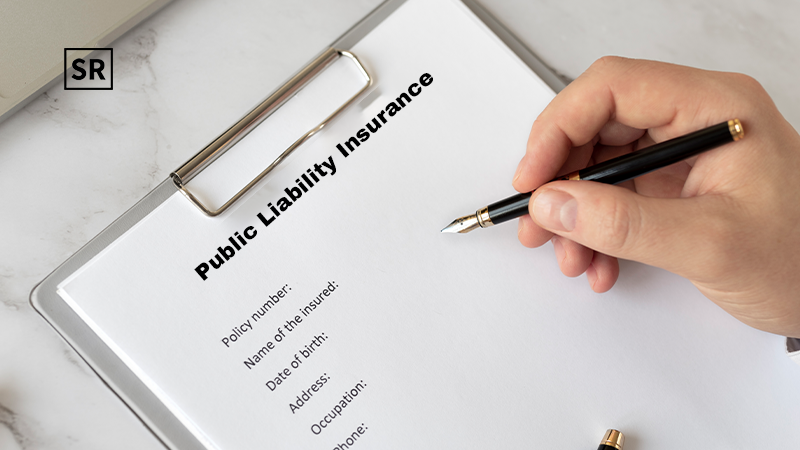Accounting software for small businesses is an essential tool that helps streamline financial management, making it easier for business owners to stay organized and in control of their finances. It allows users to track income and expenses, send and manage invoices, handle payroll, reconcile bank transactions, generate detailed financial reports and stay prepared for tax season all from one central platform. Many modern accounting software options are cloud-based, which means they can be accessed from anywhere, offering flexibility for business owners and their teams.
These tools often include automation features that save time and reduce the risk of human error such as auto-categorizing expenses, recurring billing and real-time syncing with bank accounts. They also provide dashboards and insights that help users understand their cash flow, profit margins, and overall financial health. Whether you're a freelancer, startup, or growing business, using accounting software can improve accuracy, ensure compliance and free up valuable time so you can focus more on running and growing your business.
Best Accounting Software for Small Business
Here's are some accounting software for small business :
QuickBooks Online
QuickBooks Online is a widely used cloud-based accounting software designed for small to medium-sized businesses. It helps business owners manage their finances by offering features like invoicing, expense tracking, bill payments, payroll, bank reconciliation, and detailed financial reporting all in one platform. QuickBooks Online is user-friendly, even for those without accounting experience and it integrates with hundreds of business apps to streamline operations. Its cloud access allows users to work from anywhere making it a flexible option for remote teams or on-the-go business owners. With multiple pricing tiers, QuickBooks Online is scalable and suitable for businesses at different stages of growth.
RECOMMENDED FOR YOU

Pensana PLC Share Price Prediction (2025–2030): Expert Analysis & Predictions
Kailee Rainse
May 3, 2025

Trainline Share Price Prediction (2025-2030): Expert Analysis & Predictions
Team SR
Jun 11, 2025
Pros
- Used by many people and businesses
- Works with lots of other apps and tools
- Has a mobile app for use on the go
Cons
- You have to pay more to add extra users
- More expensive than some other options
ZohoBooks
Zoho Books is an easy-to-use accounting software designed for small and medium-sized businesses. It helps you manage your finances by offering features like invoicing, expense tracking, bank reconciliation, inventory management, and tax filing. Zoho Books is part of the larger Zoho suite so it works well with other Zoho apps like CRM, Projects, and Inventory. It’s cloud-based, affordable and great for businesses that want automation and simple tools to stay organized. It also supports multi-user access making it a good choice for growing teams.
Pros
- Budget-friendly prices
- Works well with other Zoho apps
- Has a mobile app for use anywhere
Cons
- Not many accountants use or support it
- Free plan only allows up to 15 users
Xero
Xero is a cloud-based accounting software designed for small and growing businesses. It offers a wide range of features including invoicing, bank reconciliation, expense tracking, inventory management, and financial reporting. Xero is known for its clean, easy-to-use interface and strong collaboration tools, allowing multiple users including accountants and bookkeepers to access the system at the same time. It also integrates with over 1,000 third-party apps, making it flexible for different business needs. With mobile access and real-time data, Xero helps business owners stay on top of their finances from anywhere.
Pros
- Great for very small businesses
- Connects with many other apps
- Comes with a mobile app for on-the-go use
Cons
- Basic plan has fewer reports than higher plans
- Charges fees for ACH payments
- Customer support can be limited
FreshBooks
FreshBooks is an easy-to-use accounting software designed mainly for freelancers, self-employed professionals, and small service-based businesses. It offers tools for invoicing, expense tracking, time tracking, and basic financial reporting. FreshBooks makes it simple to send professional invoices, accept online payments, and manage client projects all in one place. FreshBooks is easy to use, even if you don’t have any accounting experience. Its simple design and mobile app make it convenient to manage your finances from anywhere. It also includes helpful features like automatic billing and payment reminders which save time and help you stay organized.
Pros
- Simple and easy to use
- Works with other apps
- Offers powerful invoicing features
Cons
- Basic “Lite” plan has fewer reports
- You have to pay more to add extra users
QuickBooks Solopreneur
QuickBooks Solopreneur is a simplified version of QuickBooks designed specifically for self-employed individuals and freelancers. It helps manage income, track expenses, create invoices and estimate quarterly taxesall in one place. The interface is easy to use, making it ideal for those without a background in accounting. It also connects to your bank accounts and credit cards to automatically import and categorize transactions. With mobile access and basic reporting tools, QuickBooks Solopreneur helps solo business owners stay organized and keep track of their finances with minimal effort.
Pros
- Has a mobile app you can use on the go
- Tracks your mileage automatically
- Separates business and personal expenses for you
Cons
- Fussy to upgrade to QuickBooks Online
- Pricey for limited tools
- Syncs with TurboTax
How Does Accounting Software Work?
Accounting software works by helping businesses automatically manage and organize their financial activities in one place. It tracks income and expenses, creates invoices, records payments and generates reports like profit and loss statements or balance sheets. Most modern accounting software connects to your bank accounts to import and categorize transactions automatically, saving you time and reducing manual errors.
Some also handle tasks like payroll, inventory tracking and tax preparation. With cloud-based options, you can access your financial data from anywhere, using a computer or mobile app. Overall, accounting software simplifies day-to-day bookkeeping so business owners can focus more on running their business.
What Should You Consider When Purchasing Accounting Software?
When purchasing accounting software, it's important to choose a solution that matches your business needs and is easy to use, especially if you don’t have a background in accounting. Consider the features that are most important for your operations such as invoicing, expense tracking, payroll, tax reports or inventory management.
Make sure the software fits your budget and check for any hidden fees, like extra costs for additional users or advanced tools. It's also smart to pick software that can grow with your business, so you don’t have to switch later. Look for programs that integrate with tools you already use like payment apps or e-commerce platforms.
Good customer support is another key factor make sure help is available when you need it. Finally, if flexibility matters to you, choose a cloud-based option with a mobile app so you can manage your finances anytime, anywhere, and always check that the software offers strong data security to keep your information safe.
How We Choose the Best Accounting Software for Small Business
We look at pricing and overall value by comparing the cost of each accounting software and checking for any hidden fees. We also review how well the software works with other tools, if it has a mobile app, how good the customer support is, and how it keeps your data safe. To rate each option fairly, we collected 232 data points from 8 popular accounting programs. We examined 29 different things and grouped them into 4 main areas: cost, features, reputation and customer experience. Each of these areas was given a different level of importance in our scoring:
Cost – 22%
Features – 36%
Reputation – 10%
Customer Experience – 32%
Conclusion
Accounting software is a valuable tool that helps small businesses stay organized, save time and manage their finances more effectively. Whether you're tracking expenses, sending invoices, running payroll or preparing for tax season the right software can make these tasks much easier. With many options available each offering different features, pricing, and support it’s important to choose one that fits your business needs and budget. From simple tools for freelancers to more advanced systems for growing companies, accounting software can help you stay on top of your finances and focus more on growing your business.


 Follow us
Follow us Follow us
Follow us